Webmaster tools is a Google hosted application that reports total search impressions, click-throughs and rankings of your website on Google’s search engine. It also does much more than this, but let’s start here.

The photo below (from a client’s webmaster data) excludes (for confidentiality reasons) a far left column that shows the keywords resulting in the corresponding impressions, clicks and ranking.

What to do with webmaster tools data
This is goldmine and I encourage you to set up your website on here as fast as possible. From this data you can get keyword ideas, know what phrases you need to improve to build traffic, connect the dots between what phrases are taking people to which pages on your site and more.
Two hacks you can use to improve rankings: add the corresponding search keywords to your pages right away, and pay attention to which pages rank in the 10-20 position range. This means you’re on page two, and there’s a huge difference between being on page one and two. You’re in the ballpark, you’re just not in the game. Do some extra SEO – the impact on your web traffic could be huge.
How to verify your website on webmaster tools
Before the SEO and analytics fun can begin, you need to add some HTML code to your site to verify it with Google. There are other verification options for you if this doesn’t work. Without verification, Google won’t have data on your website.
[youtube http://www.youtube.com/watch?v=wBAccFPnoeg]Structured data highlighter, crawl errors and more
Webmaster tools is more than just analytics. It really diagnoses your site to find structural problems like broken links, security issues, blocked URLs and more. You can specify structured data (rich snippets) and sitelinks, which help your web pages’ appearance in search.
If you’re a techie, it can be fun to dive into the madness, but for most beginners it makes no sense at all. Learn more about how to use webmaster tools here. You can also check out Google’s in-depth explanation of webmaster tools here.

To schedule a free SEO consultation, email corttafoya@gmail.com.
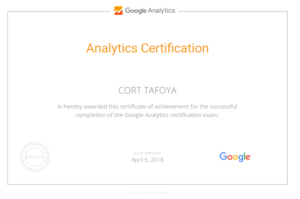

8 comments on “How to Measure Your SEO with Webmaster Tools”
[…] How to Measure Your SEO with Webmaster Tools […]
[…] How to Measure Your SEO with Webmaster Tools […]
[…] How to Measure Your SEO with Webmaster Tools […]
[…] How to Measure Your SEO with Webmaster Tools […]
[…] How to Measure Your SEO with Webmaster Tools […]
[…] How to Measure Your SEO with Webmaster Tools […]
[…] How to Measure Your SEO with Webmaster Tools […]
[…] How to Measure Your SEO with Webmaster Tools […]